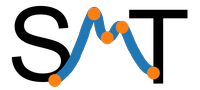Contributing to SMT¶
This part of the documentation is meant for developers who want to contribute new surrogate models, problems, or sampling methods.
Contributing to SMT consists of the following steps:
Fork SMT to make a version of the SMT repo separate from the main one.
Clone your SMT repo and install in development mode: go in your local smt folder and run
pip install -e .Write the class following the developer API given in the section below, and add it to the right folder, e.g., in
smt/surrogate_models/.Add the import statement in the corresponding
__init__.pyfile, e.g.,smt/surrogate_models/__init__.py.Add tests to the top-level
testsdirectory following the existing examples and run tests (see Testing section below).Format and lint your code with ruff.
Add a documentation page in the appropriate directory, e.g.,
doc/_src_docs/surrogate_models/rbf.rstx, using the existing docs as a reference (see Building the documentation section below).Add an entry in the table of contents so that readers can find the documentation page, e.g., in
doc/_src_docs/surrogate_model.rstx.Test and commit the changes, push to the forked version of SMT and issue a pull request for review and comments from the other developers of SMT and the larger community
Developer API¶
Testing¶
Install the test runner: pip install pytest then run: pytest
Building the documentation¶
Users can read the docs online at smt.readthedocs.io, but developers who contribute to the docs should build the docs locally to view the output.
This is especially necessary because most of the docs in SMT contain code, code print output, and plots that are dynamically generated and embedded during the doc building process.
The docs are written using reStructuredText, and there are a few custom directives we have added for this embedding of dynamically-generated content.
First, install sphinx_auto_embed by running pip install git+https://github.com/hwangjt/sphinx_auto_embed.git.
To build the docs, the developer should go to the doc directory and run sphinx_auto_embed and make html to build the html docs.
This is a 2-step process because sphinx_auto_embed converts rstx files to rst files and make html generates the html docs from the rst files.
The landing page for the built docs can then be found at doc/_build/html/index.html, and this is the same page that readers first see when they load smt.readthedocs.io.